ABC listen to replace existing ABC Radio app
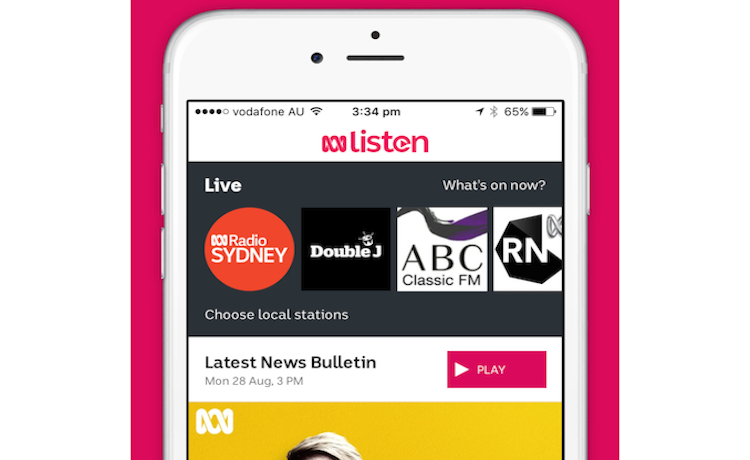
The ABC has launched new audio app ABC listen, offering an improved digital experience or live streaming and on-demand content.
Replacing the existing ABC Radio app, ABC listen offers enhanced navigation, search functions and personalisation. The main feature changes include a redesigned home page, trending podcasts and personal playlists.
“Our previous Radio app has proved extremely popular since its launch in 2012 and this new app marks a major step forward in our ability to provide seamless and easy-to-navigate access to our enormous range of on-demand and live audio content,” said Michael Mason, ABC director of radio.
ABC listen provides access to 45 ABC radio stations and audio networks across the ABC’s four national networks, as well as over 130 programs and podcasts.
Additionally, ABC has also announced the release of two new podcasts. Ladies, We Need To Talk is an eight-part series presented by Yumi Stynes, while six-part series How Do You Sleep At Night? is presented by triple j Hack’s Sarah McVeigh.
ABC listen is available now for free download via the Apple Store and Google Play.
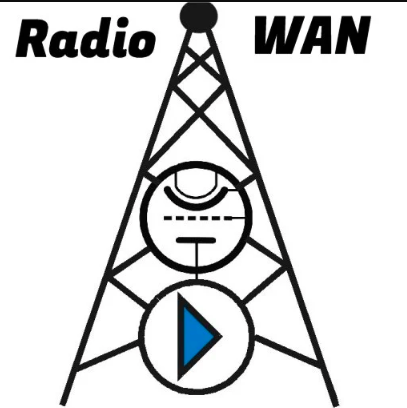



I am frustrated that the app continually drops out and interrupts my listening experience.
Your new app requires registration, signing in, WTF you are a public broadcaster tax payer funded why should I have to sign in to be able to take full advantage of all the programing content?
I refuse to do this so stick your app where you like.
Went to the app today and don’t see any of my ‘go to ‘ podcasts or programs on the front page .. looks a hunt is now required
Why oh why, did you change the original abc radio app – it was soooo easy to use, obvious in how to find things. But now!!!
I have tried many times to install the “wonderful new app”!, to get it so that it looks like the one the chap you use to promote the new “app”.
I follow the instructions all the way to adding the “Apple” ID (?) , but when I try to next use it, I get what looks like a man in a “space suit” again asking for the code to get in, then round & round I go again!!
With the previous one, I could easily get in, by tapping on the appropriate symbol!!
It is much more complicated than the new abc iView was, after the VERY simple original iVIEW, which was sooo simple .
Perhaps you could send me simple step-by-step instructions, to me at [email protected]