Audio app Clubhouse announces new Replays feature

Clubhouse, the social audio connection app, has announced its new feature called, Replays.
Clubhouse is a shared space where people gather and community happens.
Creators take questions, hold discussions, share links, invite new people and topics to the stage and the final room looks nothing like it did when it started. But, unlike a podcast, nothing remained after the session was over.
What was always live and unedited conversation has changed to allow creators the option to record the entire experience to share afterwards on any other platform.
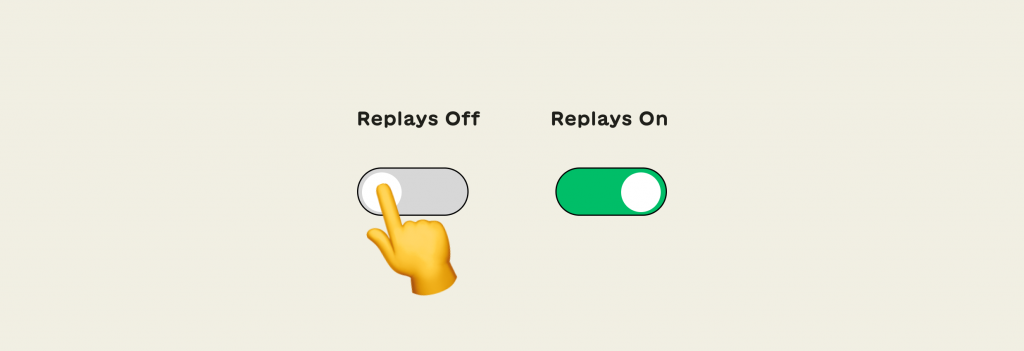
Here are some of the ways creators can use Replays:
- Pin links to any segment: A newer feature of Clubhouse, Pinned Links remain fully interactive with Replays, and can be updated throughout the course of the room, allowing creators to share relevant content and realize value long after the room has ended. Use Pinned Links and Replays to host regular live Podcast discussions.
- Skip to the next speaker: With Replays, you can skip to the next speaker. This lets you tap through to your favourite people and focus the room on the parts that matter most to you. You can also pause, play, scrub, clip and listen at 1.5x or 2x.
- Download the source file: Room creators will have the ability to download the audio so they can edit it and use it wherever they want — as a podcast, a clip on YouTube, an Instagram story, a TikTok video, an embed in their article or newsletter, or anywhere else. The Replay will also be discoverable within Clubhouse — so those who missed your discussion can find it and revisit whenever they want!
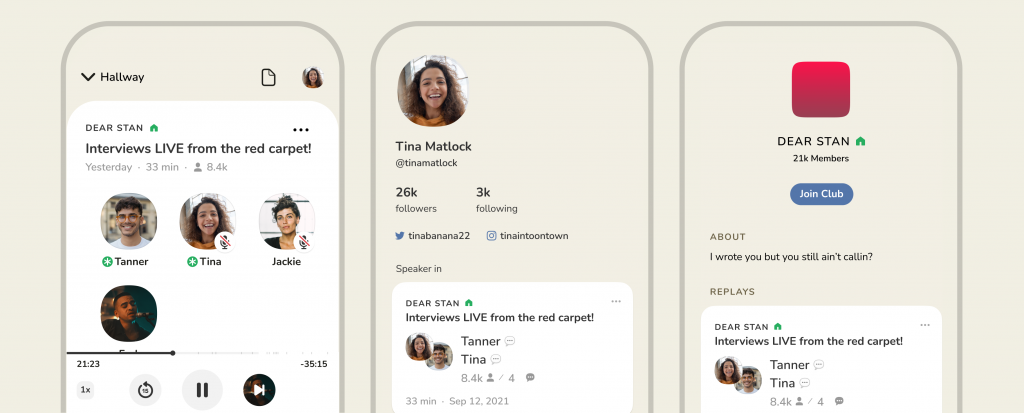
Alongside Replays, Clubhouse is also announcing Total Attendee Count. Beginning today, room creators will be able to see (and share) cumulative counts of all the people who came through a room. It’s the first of many new analytics features that will be added to give brands and creators on Clubhouse more visibility into the audiences they are connecting with.
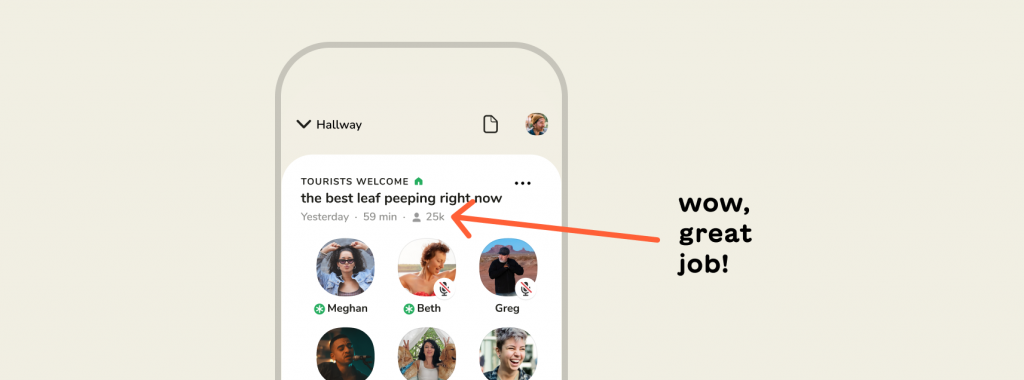
Get Clubhouse on: App Store, Google Play



